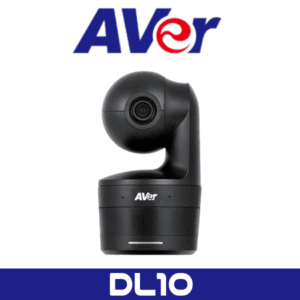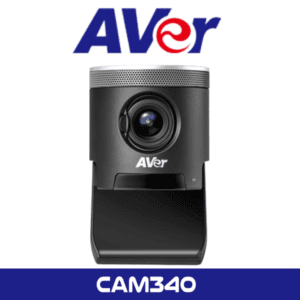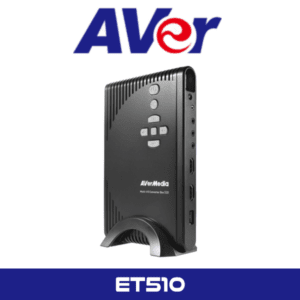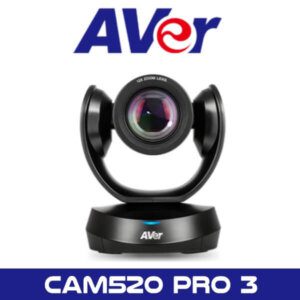Description
Aver CAM520 PRO Dubai
The AVer CAM520 PRO Dubai Video Conference Camera is a powerful USB 3.1 video camera for any organization looking to make the best out of their video conferencing applications like Zoom, Microsoft Teams, RingCentral, or Google Meets. It is suitable for use in meeting rooms of all sizes, from huddle rooms all the way up to large conference rooms. The Aver CAM520 PRO in Dubai is optimized to deliver the best visual experience possible in a professional-grade PTZ.
Features:
The Amazing SmartFrame Feature
SmartFrame technology with the help of face detection ability empowers the lens to not only frame conference participants but also control light and optimize image color. The 10 camera presets enable its lens to zoom and pull focus on subjects and objects in the room from participants and whiteboards to podiums. The motor is not only fast and silent but also pans across the room in under 3 seconds, and quickly reframes if a participant joins or exits the meeting. It’s autofocus is smart and swift, singling out and focusing on the target without motion blur.
18X total zoom (12X optical zoom with PTZ)
With one of the fastest and smoothest 18X total zoom available on the market, today, the CAM520 PRO auto-focus optics and 12X true optical zoom delivers rapid and smooth pan, tilt and zoom performance to capture the smallest details with absolute clarity at every focal length.
Full 1080p high definition video
The Aver CAM520 PRO performs exemplarily well in both medium and low light conditions, bringing to light crystal clear and balanced images even of subjects at the farthest corner of the room without motion blur and pixilation. The motorized PTZ camera uses its 12x optical zoom ratio and automatic focus for enhanced precision and image clarity. The aperture opens to a focal point of 1.8 on wide angle and 2.8 when zoomed in. Users are also able to manage the camera operation via a supplied remote or downloadable mobile app for both Android and iOS.
RS232 integration capabilities
With advanced integration capabilities built into the CAM520 PRO, the system can easily incorporate into a controlled environment to allow users to manage the CAM520 PRO over an AV control panel using the RS232 port with VISCA support.
Outstanding 10 camera presets
The Aver CAM520 PRO saves you the time and energy that would otherwise have been spent on manually panning, tilting and zooming on subjects during meetings. This is done by programming the presets before the meeting so that with a touch of the remote each control is accessed, performs or swiftly moves to the preferred location flexibly. Moving from wide to close up has never been easier. Ten such presets free your time so that you can prepare your meeting, take charge of the happenings and control the environment.
IP-Based Live Streaming
The Aver CAM520 PRO is Ethernet-enabled, connectivity that gives you power to control and manage video streaming from either a Centralized Management Software or your Web Browser of choice. You can easily output and stream live video content from the Aver CAM520 PRO to your Cloud, YouTube, Facebook or other Streaming Network in H.264 or AAC-LC RTSP/RTMP via USB 3.1 at 1080p of 60 frames per second.
Multi-Platform Compatibility
The Aver CAM520 PRO in Dubai is configured to work perfectly with various professional office platforms such as ZooM, Microsoft® Teams, Skype™ for Business, Skype™, Google Hangouts, Intel® Unite™, RingCentral, BlueJeans, V-Cube, LiveOn, CyberLink U Meeting®, TrueConf, Adobe Connect, Cisco WebEx®, Fuze, GoToMeeting™, Microsoft® Lync™, Vidyo, vMix, WebRTC, Wirecast, and XSplit.
An Industry Premier: PTZApp
The Aver CAM520 PRO also offers the industry another innovative first; the free PTZApp. It is an application that not only adds power and performance to the Aver CAM520 PRO, but is also easy to run on both Windows and Mac. The PTZApp was created to simplify software upgrades while helping users perform simple functions like answering, rejecting, ending calls, adjusting quality of camera images, diagnostics and video viewing.
Another Industry First: 3 Year-Warranty
According to AVer Information Inc., this product has a never-seen-before Warranty of THREE years, and a no-cost Replacement Program for the first year. Product replacement is done in 72 hours in the event the device develops operational issues in its first year of purchase.
AVer CAM520 Pro Specifications :
-
Camera
- Zoom: 18X total zoom (12X optical zoom)
- Wide field of view (DFOV): 82°
- Sony super low light 2M pixel sensor, keep clear and natural image in low light conditions
- Resolution: (16:9) 1920×1080, 1600×900, 1280×720, 960×540, 848×480, 800×448, 640×360, 424×240, 320×180; (4:3) 800×600, 640×480, 480×360, 320×240 at 60, 30, 15fps
- SmartFrame for automatic FOV adjustment to fit all participants
- True WDR up to 120db: Superb backlight compensation technology for optimizing light balance in high-contrast conditions
- AE, white balance: auto, manual override by PTZApp
- Minimum focus distance: 1.5m
-
Pan, Tilt, Zoom Movement
- Pan: ±170°
- Tilt: +90° (up) -30° (down)
- 10 camera presets (through remote control)
- Fast and quiet pan & tilt movement
-
Connectivity
- 12V/2A power adaptor
- Mini DIN9 for RS232 in & out connection (VISCA control panel and camera daisy-chain)
- USB3.1 Type-B connector
- IP (RJ45)
-
USB
- 3.1 Gen1 Type B, backward compatible with USB 2.0
- UVC (USB video class) 1.1
-
Control
- IR remote control
- VISCA/pelco P/pelco D via RS232 (128 preset points via VISCA command)
- Remote side: VISCA over IP, IP (RJ45)
- UVC/UAC plug and play
- WebUI: Browser IP access via Chrome (Not support IE)
- OSD setting: HDMI out to TV monitor*
- PTZApp
-
PTZApp
- Compatible with SkypeTM for business far-end control
- manually
- Control camera
- Set parameters and adjust camera image
- Diagnose operating status
- View live video
-
Compatible applications
ZOOM, Microsoft® Teams, Skype™ for Business, Skype™, Google Hangouts, Intel® Unite™, RingCentral, BlueJeans, V-Cube, LiveOn, CyberLink U Meeting®, TrueConf, Adobe Connect, Cisco WebEx®, Fuze, GoToMeeting™, Microsoft® Lync™, Vidyo, vMix, WebRTC, Wirecast, XSplit.
-
Hardware spec
- 3.20 GHz Intel® Core™ i5-4460 processor
- 4 GB RAM or more
- USB 3.1 port , backward compatible with
- USB2.0 port
In the Box
- CAM520 PRO unit
- Remote control
- USB 3.1 Type-B to Type-A cable (10ft/3m)
- Wall-mount bracket
- Power adapter (10ft/3m)
- Quick-start guide