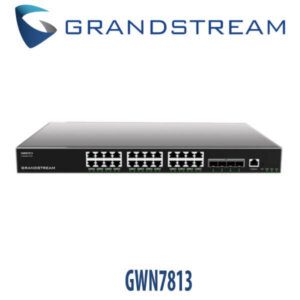Description
Grandstream GWN7002 Gigabit VPN Router Dubai
The Grandstream GWN7002 Dubai is a router designed for organizations that need to create secure wired and wireless VPN networks in one or multiple locations. It provides reliable routing and switching capabilities and built-in VPN support to ensure secure communications within and between offices. To improve network security and stability, GWN7001/7002/7003 is equipped with a built-in firewall, which provides advanced functions such as content security, filtering, threat detection, attack prevention, etc. In addition, Grandstream GWN7002 Dubai also supports traffic load balancing, failover and bandwidth management to improve network reliability. The GWN7001 has 6 Gigabit Ethernet ports, while the GWN7002/7003 includes 2 Gigabit SFP ports, 9 Gigabit Ethernet ports, and 2 PoE output ports to power other devices. These routers can be easily managed with up to 150 Grandstream GWN Series Wi-Fi access points using a console built into the product’s web user interface. Alternatively, they can be managed with Grandstream’s free local and cloud network management tools, GWN.Cloud and GWN Manager. With high-performance routing capabilities, VPN support, strong security protections, and easy-to-use network management tools, the Grandstream GWN7002 Dubai Gigabit VPN Router is suitable for a wide variety of deployments, including SMBs, retail , education, hospitality, healthcare, etc. and more.
Features :
- 2 Gbps NAT throughput and 530Mbps IPsec VPN throughput
- 4x Gigabit Ethernet ports, 2x Gigabit SFP Ethernet ports, 2x PoE output ports (48V Passive or IEEE802.3af)
- Supports PoE and PoE+
- Supports application/ protocol monitoring and traffic statistics with Deep Packet Inspection (DPI)
- Multiple WAN ports with load balancing and failover
- Built in VPN Support, 50 concurrent VPN tunnels
- 256MB RAM, 256MB Flash, 30K NAT sessions
- Rich firewall features including DDNS, port forwarding, DMZ, UPnP, Anti-Dos, traffic rules, NAT and ALG
- Embedded controller can manage itself and up to 100 GWN Series APs
- Advanced QoS to ensure real-time performance of low latency applications
- Supports application, URL, DNS, and web content filtering to block access from unsecure contents
- Anti-hacking secure boot and critical data/control lockdown via digital signatures, unique security certificates, random default password per device
Specifications :
- Memory and NAT Sessions : 256MB RAM, 256MB Flash, 30K NAT sessions
- Network Interfaces : 2x Gigabit SFP ports and 4x Gigabit Ethernet ports *All ports support WAN/LAN configurable
- NAT Throughput : 2.2Gbps
- IPsec VPN Throughput : 530Mbps
- Mounting : Desktop and wall mounting
- QoS : VLAN, TOS Support multiple traffic classes, filter by port, IP address, DSCP, and policing, App Qos, VoIP Prioritization
- Firewall : DDNS, Port Forwarding, DMZ, UPnP, Anti-DoS, traffic rules, NAT, ALG
- Security : Application/protocol monitoring and traffic statistics. Content filtering : Supports Application/URL/DNS/Web Content Filtering. Safe search
- VPN : SSL VPN Server / Client-to-Site, IPsec VPN Client-to-Site / Site-to-Site, PPTP VPN Server / Client-to-Site, L2TP Client-to-Site, WireGuard (pending)
- Max Concurrent VPN Tunnels : 50
- Network Management : GWN7002 embedded controller can manage itself and up to 100 GWN APs. GWN.Cloud offers a free cloud management platform for unlimited GWN Routers and GWN APs.
- PoE Input : IEEE 802.3af/at
- PoE Output : 2x PoE out ports (Passive 48V or IEEE802.3af)
- PoE Power Budget : 24V DC 1A : 12.8W, 24V DC 1.5A : 24.8W
What’s In The Box :
- GWN7002 Router, Universal Power Supply, Network Cable, Quick Installation Guide