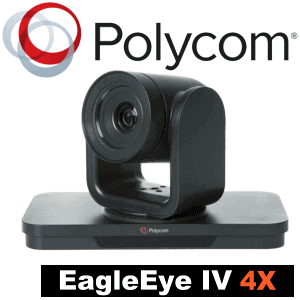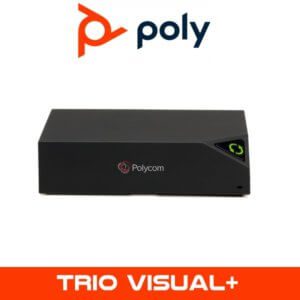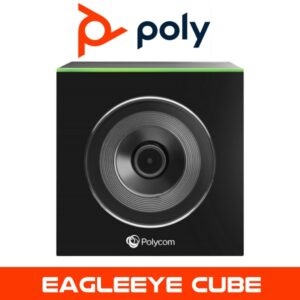Description
Poly Studio X50 Dubai
All together the Poly X50 Content sharing supports the following.
- Poly content app
- Apple Airplay
- Miracast
- HDMI input
- Whiteboarding

The Poly Studio X50 is a cutting-edge video conferencing solution, designed to enhance productivity and streamline collaboration in any workspace. Combining 4K video capabilities, advanced codec support, and noise-blocking audio technology, the Poly Studio X50 offers an all-in-one solution that simplifies virtual meetings. Its seamless integration with leading cloud platforms, including Zoom and Microsoft Teams, provides flexibility, enabling teams to connect effortlessly, whether they’re in the same room or across the globe.
High-Performance Video Codec Support
The Poly X50 supports multiple high-performance codecs such as H.264 AVC, H.264 High Profile, and H.265, ensuring excellent video quality while minimizing bandwidth demands. With H.265 encoding, users experience clearer, smoother visuals that adapt even to lower network capacities, making it ideal for reliable communication in any network environment.
Native App Support for Leading Cloud Platforms
The Polycom Studio X50 brings a new level of convenience by supporting native applications, including Zoom Rooms for Android. This eliminates the need for a dedicated PC or Mac, as the Studio X50’s built-in Poly Video App Mode integrates directly with major cloud platforms. Users can easily switch between video services, providing flexibility for teams that regularly transition between different video conferencing platforms. Whether you’re using Zoom, Microsoft Teams, or another cloud provider, the X50 delivers a consistent, intuitive experience.
Enhanced Zoom Rooms Experience
For organizations using Zoom Rooms, the Polycom Studio X50 is tailored to offer a full-featured Zoom experience without additional equipment. From HD video and screen sharing to virtual backgrounds, the X50 supports all core Zoom features directly from its platform. By eliminating the need for extra devices, the Studio X50 streamlines setup and operation, ensuring your meetings are smooth and efficient.
Platform Flexibility with SIP and H.323 Standards
The Poly X50 offers seamless connectivity with SIP and H.323 interoperability, allowing users to call into nearly any video service. With pre-installed support for multiple platforms, including Zoom and Microsoft Teams, the Polycom Studio X50 is ready to connect with various services without additional configuration. This flexibility is particularly beneficial for organizations with diverse communication needs, enabling them to quickly transition between platforms and maintain a smooth workflow.

poly x50 dubai abudhabi
Intuitive Control with the TC8 Touch Screen
The Poly TC8 touch screen interface gives users complete control over their conferencing experience. With an 8-inch high-resolution display, the TC8 is designed to make managing meetings straightforward. The intuitive interface includes all the essential controls for initiating, joining, and sharing content during a meeting, reducing the learning curve for new users and enhancing ease of use. With a single cable that handles both power and data, the TC8 minimizes clutter, making it easy to keep conference rooms neat and organized.
Crystal-Clear Video and High-Fidelity Audio
Equipped with 4K video capabilities and stereo speakers, the Polycom Studio X50 ensures that participants enjoy high-quality video and audio. With noise-blocking technology, the system filters out background noise, creating a distraction-free environment. This, combined with powerful audio pickup, guarantees that every participant’s voice is heard clearly, creating an experience that’s as close to in-person as possible.
Dual Screen and Effortless Screen Sharing
The Poly X50 supports dual screens, enabling participants to view video feeds and shared content simultaneously. For instance, one screen can focus on the speaker, while the other displays shared documents or presentations, enhancing engagement and focus. Additionally, screen sharing is effortless with the Poly Content App, allowing participants to wirelessly connect their Mac or PC and share content quickly. The app’s connection wizard automatically detects nearby or recently used devices, simplifying the setup process, especially when integrating with room-based systems like the RealPresence Group Series.
Real-Time Collaboration with Interactive Whiteboarding
The Poly X50 can transform any screen into an interactive whiteboard, supporting real-time collaboration between local and remote participants. The interactive whiteboarding feature allows team members to brainstorm, strategize, and visualize ideas directly on the shared screen. This functionality creates a dynamic environment where teams can actively engage, refine ideas, and collaborate without barriers, ensuring that every participant can contribute in real-time.
Simplified Setup and User-Friendly Operation
With no additional PC or Mac required, the Poly Studio X50 streamlines setup and operation. The intuitive setup process allows users to get up and running quickly, enabling teams to focus on their meetings without getting bogged down by technical issues. The user-friendly interface is easy to navigate, ensuring anyone can operate the system confidently and effectively.
Secure and Centralized Management
The Poly Studio X50 provides robust security features, protecting data and ensuring meetings remain private. With remote management capabilities, IT teams can monitor and update the system from a central location, making it easier to maintain security standards and optimize performance across multiple rooms. These features allow for centralized control, reducing the time and resources needed to manage and troubleshoot the system.
Poly X50 Key Features Summary
- Codec Support: H.264 AVC, H.264 High Profile, and H.265 for high-quality video
- 4K Video Conferencing: Delivers ultra-clear visuals for immersive meetings
- Noise-Blocking Technology: Ensures clear audio by minimizing background distractions
- Dual Screen Support: Allows simultaneous viewing of participants and content
- Native App Integration: Direct support for Zoom Rooms, Microsoft Teams, and other platforms
- SIP and H.323 Standards: Interoperability with a wide range of video services
- Interactive Whiteboarding: Real-time collaboration on a virtual whiteboard
- Poly Content App: Wireless screen sharing from Mac or PC with simple setup
- TC8 Touch Screen Interface: 8-inch display for easy meeting control
- Remote Management: Allows IT teams to manage and update systems remotely
- Secure Access: Protects data and privacy with industry-standard protocols
The Polycom Studio X50 redefines simplicity and productivity in video conferencing, combining intuitive features, advanced technology, and flexible compatibility. Ideal for modern meeting spaces, the Studio X50 transforms virtual communication, providing an all-in-one solution that supports clear, efficient, and engaging collaboration for every meeting participant.